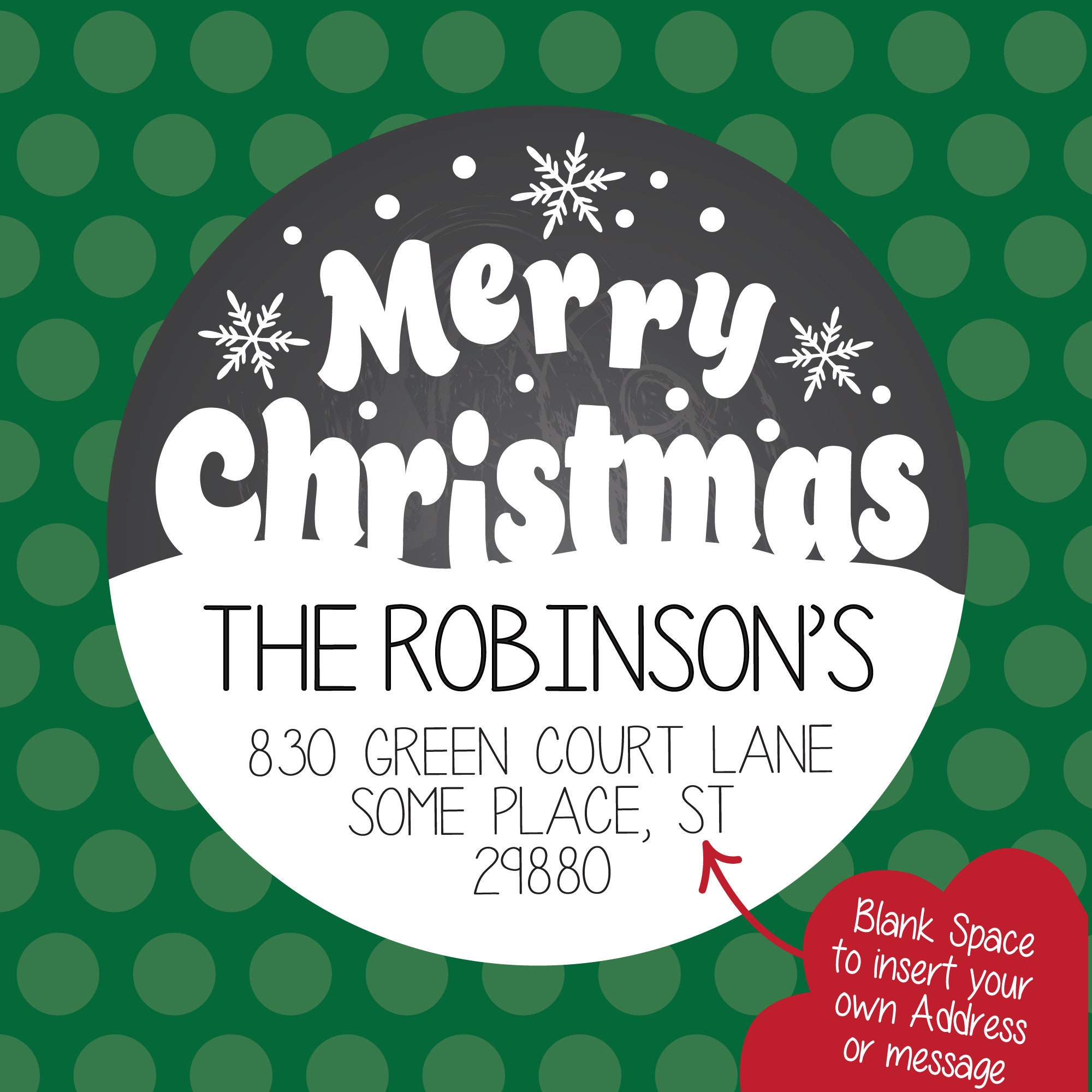Merry Christmas Address Label: Printable PNG Sticker (Avery 3" Template)
$2.99
Printable PNG, Merry Christmas Sticker, Christmas Address Label, Printable Download Cricut Avery Address Sticker Photo Overlay
PNG circle label can be printed at 300dpi high quality, or used with transparent background to float over photographs
Add your own address in the Blank Space area designated for your message
Sized for Avery 3” circle labels, Avery template available here: https://www.avery.com/blank/labels/94501
Of course you can size the graphic down to the 2” diameter label if you like.
Avery will print these for you for a fee, or you can purchase the labels to print yourself on your deskjet color printer.
Print as many as you personally need!
Included in INSTANT DOWNLOAD zip file:
1 PNG outlined graphic (300 DPI)
1 Helpful Tips for PNG Use PDF
1 JPG Display only file from Etsy site for reference
***PNG Image Only, No Cut Files, No SVG included in this purchase***
DIGITAL INSTANT DOWNLOAD ONLY - NO PHYSICAL PRODUCT SHIPS
MAKE STICKERS WITHOUT A CUTTING MACHINE
Insert PNG into a Word document. Reduce the size and format into a full sheet of images (tip: use tables for faster alignment).
Print on sticky paper, and cut images out with scissors.
CRICUT USERS
In Cricut, the outer edges of PNGs can be read for cutting.
1. Upload image
2. Size the graphic down to the size sticker you want to make
3. Duplicate the reduced image until you have filled the canvas. Leave a little room between stickers.
4. Click "Make It" and follow Cricut prompts for print and cut. Use STICKY NOTE option for kisscut stickers.
*** NO PRE-FORMATTED CUT FILES ARE INCLUDED IN THIS LISTING
***SINGLE PNG IMAGE ONLY ON WHITE CIRCLE BACKGROUND
LICENSE
* Personal use
* Small business use ok. Buy once, print as many as you need (unlimited).
* Commercial use of any kind is not allowed for this listing. Reselling of physical stickers using this file is strictly prohibited.
The downloaded file is not allowed to be sold or shared. The file or images may not be used, in whole or in part, to create a new digital product to sell.
NO PHYSICAL STICKERS WILL BE MAILED. This is a digital download. Receive this file immediately upon purchase. Etsy makes it easy with a link provided to download the file after checkout.
NOTE: your final product may appear slightly different due to differences in monitor resolution, printers (inkjet vs. laser), printer ink, settings and paper.
Due to the nature of artwork, refunds are not possible. Please contact us if you have any issues with the file and we will be glad to help!
Digital downloads
Your files will be available to download once payment is confirmed.
Returns & Exchanges
I gladly accept returns and exchanges
Just contact me within: 14 days of delivery
Ship items back to me within: 30 days of delivery
I don't accept cancellations
But please contact me if you have any problems with your order.
The following items can't be returned or exchanged
Because of the nature of these items, unless they arrive damaged or defective, I can't accept returns for:
- Custom or personalized orders
- Perishable products (like food or flowers)
- Digital downloads
- Intimate items (for health/hygiene reasons)
Frequently Asked Questions
How to import SVG in to Cricut Design space?
I have several customers inquire about the importing SVG files into their Cricut Design space. Here is some basic info to get you started.
Importing SVG Files in Cricut Design Space
1. Log in to Design Space.
2. Click the Create New Project button.
3. Click the Upload Image button.
4. Click the Vector Upload button.
5. Click the Browse button and locate your svg file that you want to import.
The image should now be viewable in your Design space.
Cricut provides lots of helpful details here: https://help.cricut.com/hc/en-us/articles/360009556313-Uploading-Images-into-Design-Space
Here is a great video link I have found very helpful:
https://m.youtube.com/watch?v=RgewC02OBQc