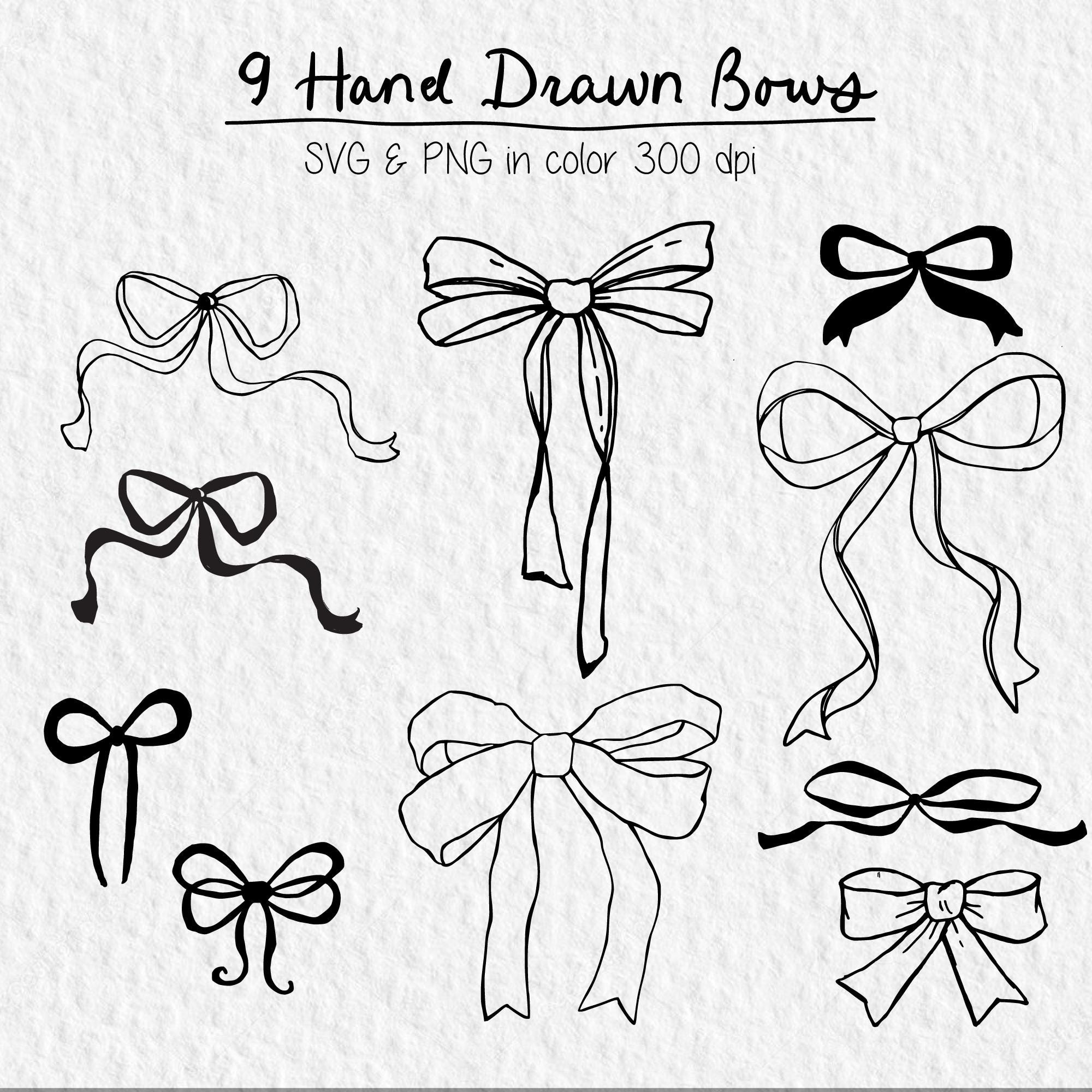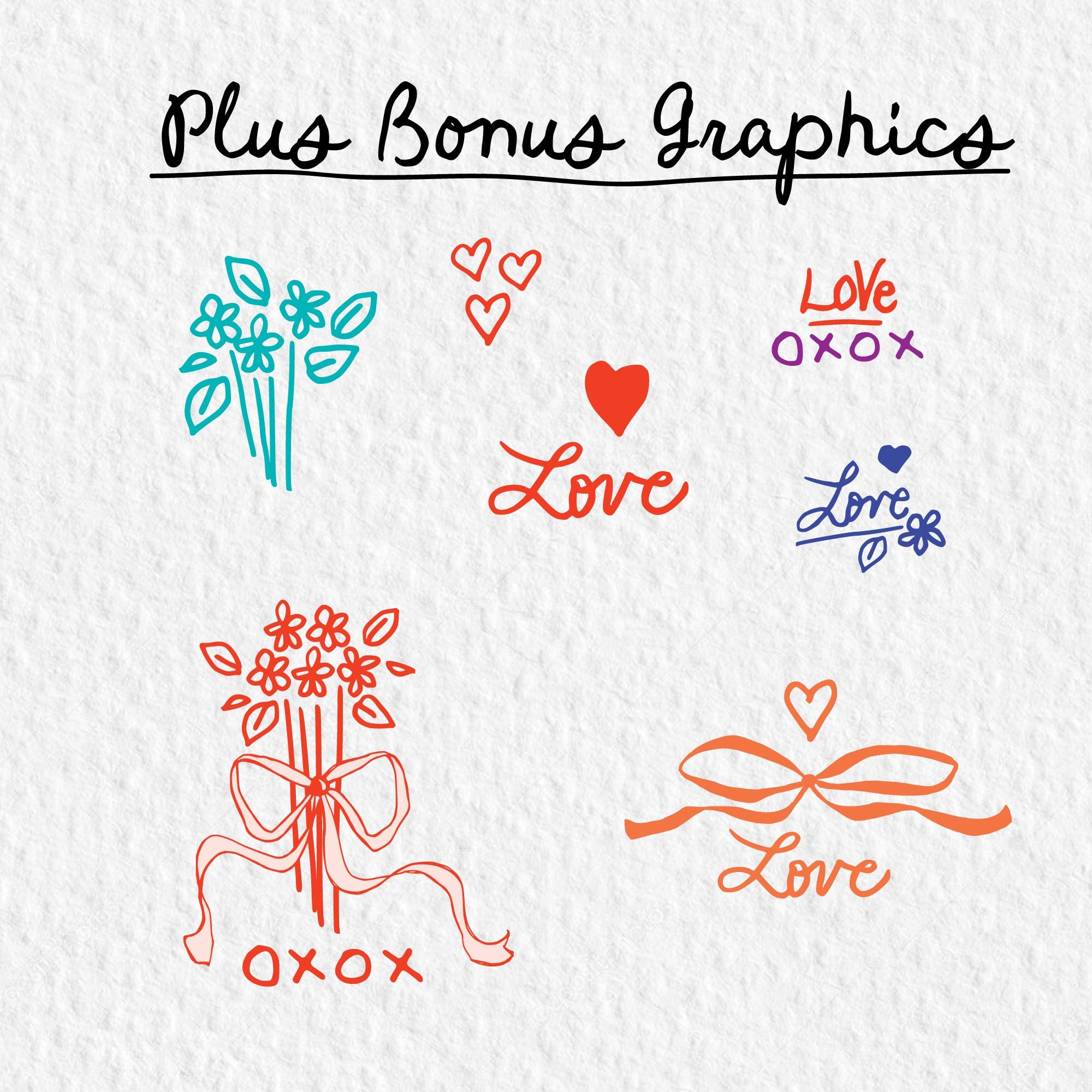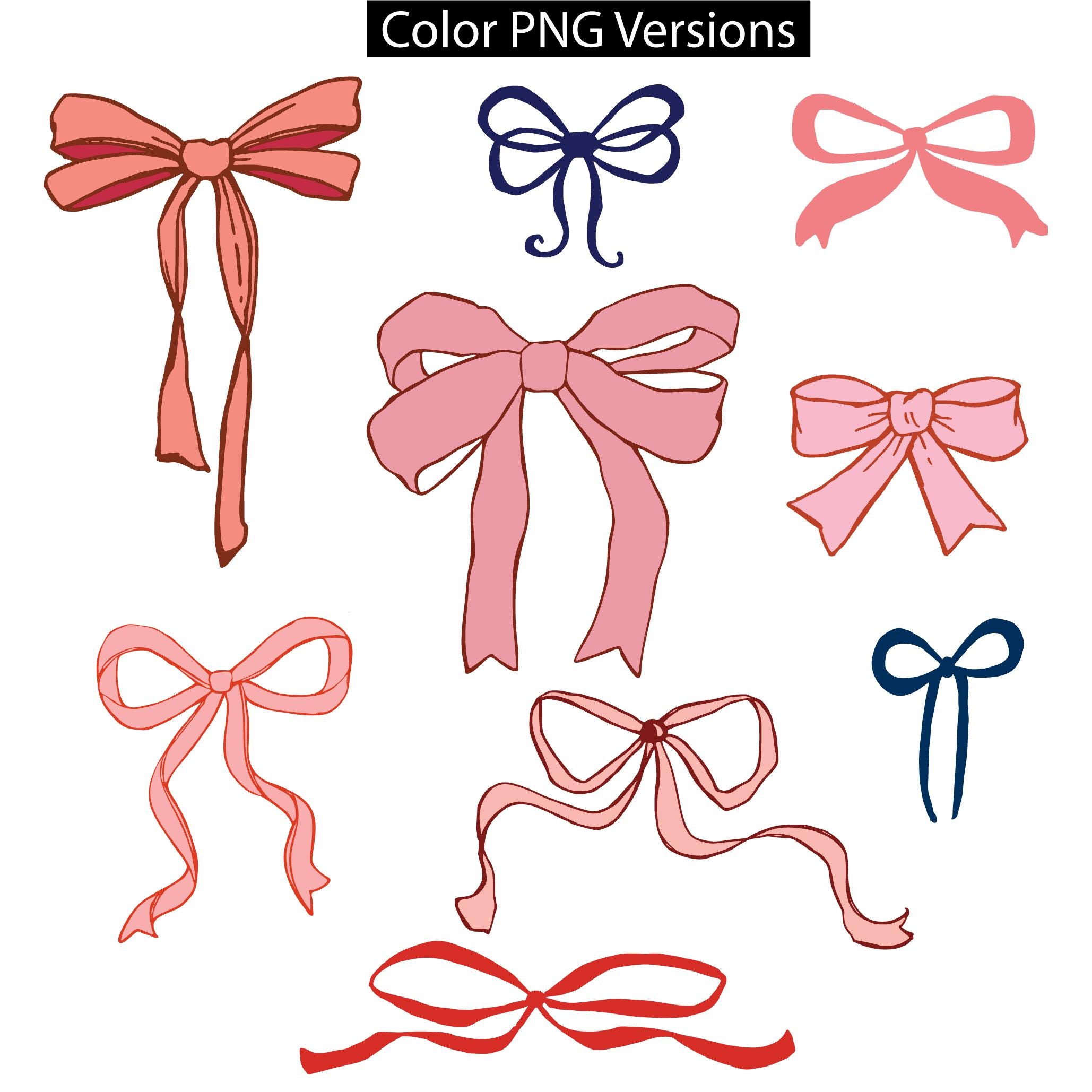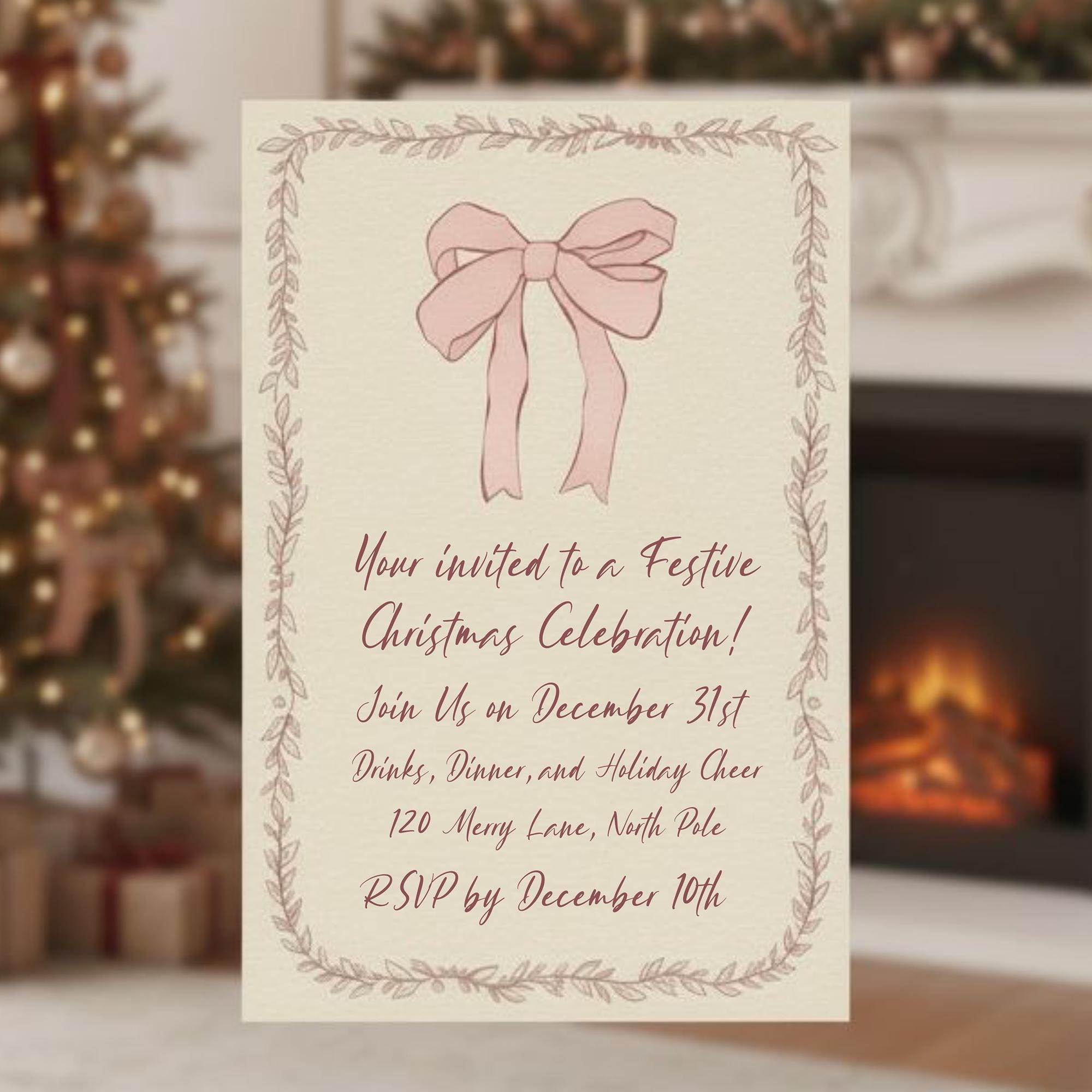Hand-drawn Ribbon Bow Bundle – Coquette Bows Clipart, SVG and high-resolution PNG files, Handdrawn Bows – Digital Download
$7.99
This collection features a variety of hand-drawn bow designs that are perfect for your creative projects.
These digital files are compatible with cutting machines or printers and can be used for creating custom t-shirts, mugs, wall art, scrapbook stickers, decals, digital planners, and much more. The bow designs work beautifully on wedding invites, baby shower invitations, as well as personal stationary.
This is a digital product – no physical item will be shipped.
Once your purchase is complete, you will receive a ZIP file containing:
Included File Formats:
9 SVG files
9 PNG files
File Details:
SVG: Ideal for Cricut Explore, Silhouette Designer Edition, Adobe Suite, Inkscape, Corel Draw, and others.
PNG: High-resolution with a transparent background.
Please confirm your equipment is compatible with one of these file formats before making a purchase.
Terms of Use
These files are intended for personal and small business use only. You can create up to 300 physical items per design. For each 300 impressions, please repurchase the listing.
You may sell physical products made with these designs (such as shirts, mugs, stickers, wall vinyl, etc.).
The files cannot be resold digitally, in part or whole, or used to create digital items for resale (such as embroidery files).
These designs cannot be uploaded to print-on-demand platforms (like Etsy, Redbubble, Amazon Merch, Zazzle, etc.).
Unauthorized copying or distribution of these files is strictly prohibited.
Important Information:
After your payment is processed, you will receive an email with a link to download the files.
The files will be clean and ready for use, with no watermarks.
Please note: This is a digital download and is non-refundable. Colors may appear differently depending on your screen, printer, or monitor. If you have any questions or need assistance, feel free to contact me.
Thank you for your support!
Digital downloads
Your files will be available to download once payment is confirmed.
Returns & Exchanges
I gladly accept returns and exchanges
Just contact me within: 14 days of delivery
Ship items back to me within: 30 days of delivery
I don't accept cancellations
But please contact me if you have any problems with your order.
The following items can't be returned or exchanged
Because of the nature of these items, unless they arrive damaged or defective, I can't accept returns for:
- Custom or personalized orders
- Perishable products (like food or flowers)
- Digital downloads
- Intimate items (for health/hygiene reasons)
Frequently Asked Questions
How to import SVG in to Cricut Design space?
I have several customers inquire about the importing SVG files into their Cricut Design space. Here is some basic info to get you started.
Importing SVG Files in Cricut Design Space
1. Log in to Design Space.
2. Click the Create New Project button.
3. Click the Upload Image button.
4. Click the Vector Upload button.
5. Click the Browse button and locate your svg file that you want to import.
The image should now be viewable in your Design space.
Cricut provides lots of helpful details here: https://help.cricut.com/hc/en-us/articles/360009556313-Uploading-Images-into-Design-Space
Here is a great video link I have found very helpful:
https://m.youtube.com/watch?v=RgewC02OBQc