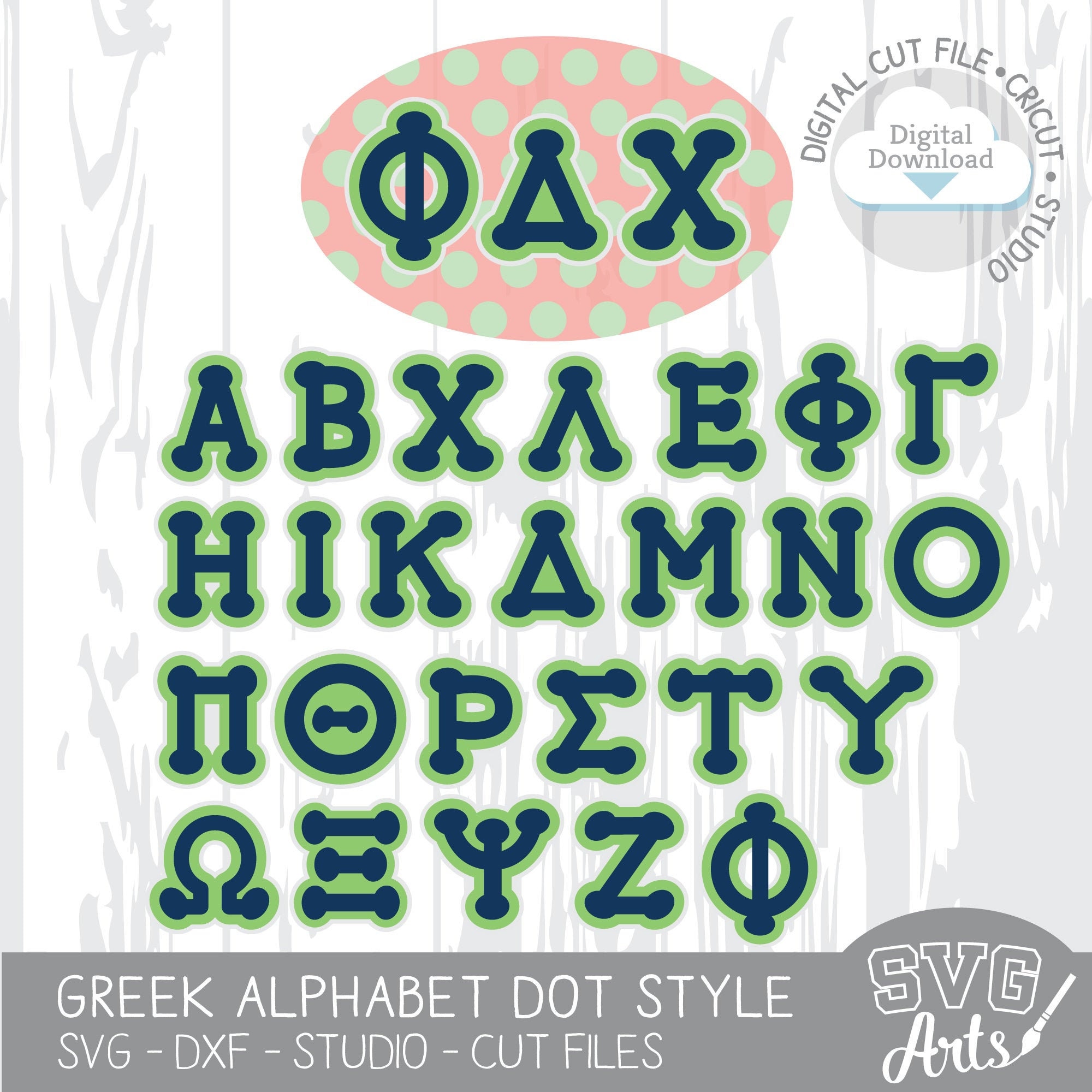Greek Alphabet, Greek Lettering, Greek Symbols, sorority letters, clip art, vector art, cut files, digital download
$5.99
Greek Alphabet, Greek Lettering, Greek Symbols, sorority letters, clip art, vector art, cut files, digital download
Create cute t-shirts, pillows, signs, sorority name tags, and more with this entire Greek alphabet bundle pack. Hand lettering dot style letters. Create decals for cups, book bags, totes, everything you need to create a stylish look for your members.
Entire greek alphabet is included as clip art in vector SVG format for use in cutting machines such as cricut, silhouette studio, and more. Printable SVG files, can scale to any size without loss of quality.
Bundle pack includes commercial license for up to 300 imprints. Please repurchase this listing for each 300 usage/prints.
Do not share files, or resell files
SVGarts copyright 2020
Digital downloads
Your files will be available to download once payment is confirmed.
Returns & Exchanges
I gladly accept returns and exchanges
Just contact me within: 14 days of delivery
Ship items back to me within: 30 days of delivery
I don't accept cancellations
But please contact me if you have any problems with your order.
The following items can't be returned or exchanged
Because of the nature of these items, unless they arrive damaged or defective, I can't accept returns for:
- Custom or personalized orders
- Perishable products (like food or flowers)
- Digital downloads
- Intimate items (for health/hygiene reasons)
Frequently Asked Questions
How to import SVG in to Cricut Design space?
I have several customers inquire about the importing SVG files into their Cricut Design space. Here is some basic info to get you started.
Importing SVG Files in Cricut Design Space
1. Log in to Design Space.
2. Click the Create New Project button.
3. Click the Upload Image button.
4. Click the Vector Upload button.
5. Click the Browse button and locate your svg file that you want to import.
The image should now be viewable in your Design space.
Cricut provides lots of helpful details here: https://help.cricut.com/hc/en-us/articles/360009556313-Uploading-Images-into-Design-Space
Here is a great video link I have found very helpful:
https://m.youtube.com/watch?v=RgewC02OBQc
Reviews (6)
Average:
Dec 19, 2023
Just what I was looking for. Thank you.
Nov 11, 2022
Sep 7, 2021
Dec 5, 2020
Amazing! Works well with design space
Nov 5, 2020